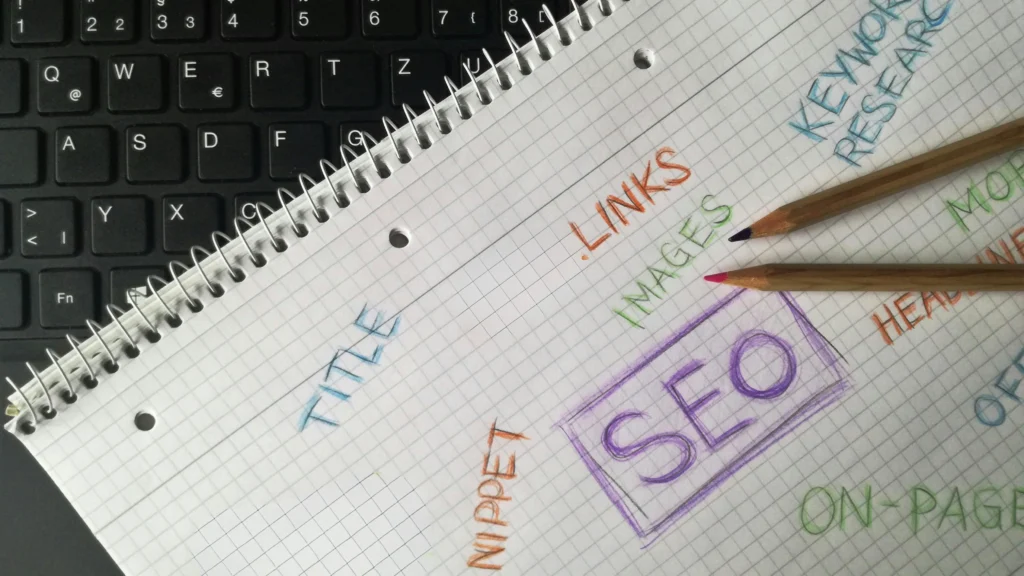
You’ve probably seen the term “on-page SEO” in briefs or feedback. Maybe a client asked if your draft was “optimized for on-page SEO”.
And maybe you nodded—while quietly wondering, what exactly should I be checking?
As a copywriter, you’re already doing a lot that supports SEO: writing clearly, structuring content, and thinking about the reader. What you may not have is a go-to checklist to make sure you don’t miss the things that help your work rank and convert.
This article gives you just that: a practical on-page SEO checklist specifically for copywriters. No technical jargon. No audits. We’re focusing on the on-page SEO elements you, as a writer, control.
What Counts as On-Page SEO?
Let’s cut through the confusion. SEO is often split into three parts, but only one really sits in your hands as a copywriter.
- On-page SEO: This includes everything visible on the page, such as your copy, headlines, content structure, and flow. It’s entirely in your control.
- Off-page SEO: This refers to elements like backlinks, social mentions, and reviews that happen outside your site. You can influence them, but not directly manage them.
- Technical SEO: This focuses on performance factors like site speed, mobile responsiveness, and indexing. It’s typically handled by developers or SEO specialists.
As a copywriter, you’re already making key decisions that affect SEO. You write the headlines. You shape how the content flows. You decide where to link and what to highlight. An on-page SEO checklist keeps those decisions focused.
9-Point On-Page SEO Checklist for Copywriters
Before we break it down, here’s the quick version you can run through before hitting publish:
- One clear keyword focus
- Strong title tag (under 60 chars)
- Benefit-first meta description
- Clean, readable URL slug
- Clear headings (H1, H2, H3)
- Natural keyword placement (early + varied)
- Helpful internal links
- Descriptive images (alt text + filenames)
- Content quality: useful, complete, readable
These nine items are where your writing has a direct impact on search performance and conversion. Because smart on-page SEO is good, clear, strategic writing.
Now, let’s walk through each one.
1. Keyword Focus Per Page
Every page should target one main keyword or phrase. Just one.
Think of it as the page’s job title. Just like you wouldn’t apply for a “marketing role” and a “sales role” with the same resume, your web pages shouldn’t try to rank for completely different topics.
When multiple pages compete for the same keyword, keyword cannibalization happens. And search engines get confused about which page to rank, and both pages suffer.
Example mapping:
- Homepage: “marketing automation software”
- Features page: “marketing automation features”
- Pricing page: “marketing automation pricing”
- Blog post: “marketing automation best practices”
Pro tip: Keep a simple spreadsheet tracking which keywords each page targets. This prevents accidental overlap and helps you spot content gaps.
2. Title Tags
Your title tag is the clickable headline that appears in search results. It’s your first impression and often the deciding factor in whether someone clicks through to your content.
It is also one of the most frequently rewritten elements by Google. Recent studies show Google rewrites title tags over 75% of the time.
Why? Usually, to improve clarity, relevance, or structure. So, if your title’s vague, bloated, or brand-heavy, it’s likely to get trimmed or replaced.
But don’t let that discourage you. Writing a strong, intentional title still matters.
Here’s what to check:
- Keep titles under 60 characters (including spaces).
- Put your primary keyword near the beginning.
- Make it clear what they’ll get.
- Add value or urgency when relevant (“Step-by-step,” “2025 Update”).
- Skip the keyword stuffing—Google sees through it, and readers ignore it.
A clear, well-structured title helps Google understand your page and increases your chances of getting your original version shown.
3. Meta Descriptions
Meta descriptions are the short snippets that appear under your title in search results. While they don’t directly influence rankings, they significantly impact whether people click on your result.
Think of meta descriptions as your elevator pitch for each page. You have about 150-160 characters to convince someone that your content is worth their time.
The key is promising an outcome or benefit rather than just describing what the page contains. Instead of “This page covers email marketing best practices,” try “Learn the email marketing tactics that increased our open rates by 40%.”
Here’s what to check:
- Keep descriptions between 150-160 characters.
- Include your primary keyword naturally.
- Focus on the benefit or outcome for the reader.
- Use active voice and action words.
- Include a soft call to action (“Learn how,” “Discover,” “Get started”).
- Avoid duplicate meta descriptions across pages.
A good meta description sets clear expectations and includes a subtle call to action.
4. URL Slugs
URL slugs are the part of your web address that comes after your domain name. While you may not always control these as a copywriter, understanding what makes a good URL helps you make better suggestions to your web team.
Best practices for URL slugs:
- Use hyphens to separate words (not underscores).
- Keep them short and focused on the core topic.
- Remove unnecessary words like “the,” “and,” “of”.
- Make them readable and descriptive.
- Avoid dates unless the content is genuinely time-sensitive.
Good example: /email-marketing-automation-guide
Not so good: ****/the-complete-guide-to-email-marketing-for-2024-final
Clean, descriptive URLs help both users and search engines understand what a page is about before they even visit it.
5. Headings and Subheadings
Headings serve a dual purpose: they make your content scannable for busy readers while providing hierarchical signals to search engines about the structure of your content.
Heading hierarchy rules:
- One H1 per page: This is your main headline and should include your primary keyword when it makes sense.
- H2s for main sections: These are your key points that create a logical flow readers can follow.
- H3s for subsections: Use these to break down complex processes within your main points.
- H4s and beyond: Use sparingly, only for detailed guides with multiple sub-levels.
A good heading structure improves readability, which in turn enhances user experience, ultimately benefiting SEO. It’s a virtuous cycle that starts with clear organization.
6. Keyword Placement
Strategic keyword placement is about weaving your target terms naturally throughout your content. The goal is to help search engines understand your topic while keeping your writing conversational and valuable.
Natural keyword integration means:
- Early mention: Include your primary keyword in the first paragraph.
- Semantic variations: Think about related terms your audience might use. If you’re writing about “content marketing strategy,” you might naturally include phrases like “content planning,” “editorial calendar,” or “content distribution.” These semantic variations help search engines understand the full context of your content.
- Context over density: Focus on thorough topic coverage rather than keyword counting.
- Readability first: If including your keyword makes a sentence awkward, find another way or skip it.
The more valuable and natural your content, the more likely it is to rank, even without repeating the same phrase over and over.
7. Internal Links
Internal links help readers go deeper and show search engines how your content is connected.
The general rule of thumb: 5-10 links per 2,000-word article. That’s about one internal link every 200-300 words. This gives you enough opportunities to connect related content without overwhelming readers.
For landing pages, be more selective. Every link is a potential exit point, so make sure each one genuinely serves your reader’s needs and your conversion goals.
The key question for every internal link is: “Does this genuinely help the reader understand this topic better or take a logical next step?”
If it doesn’t, leave it out. Good internal links are helpful, not distracting.
8. Optimized Images (Alt Text and File Names)
Images make content more engaging, but they also carry SEO weight. Search engines can’t “see” images the way humans do, so they rely on the text you provide to understand what’s in the image.
Best practices you can try:
- Describe what’s in the image clearly.
- Use your keyword if it fits naturally.
- Keep alt text under 125 characters.
- Rename your files before uploading.
Examples:
- Good alt text: “Dashboard showing campaign performance metrics”
- Not helpful: “Screenshot image marketing dashboard tool software”
- Good file name: “hubspot-email-campaign-analytics.jpg”
- Not helpful: “screenshot-2024-12-15.jpg”
9. Content Quality
This is where everything comes together. Great content is clear, well-structured, and aligned with search behavior.
What quality looks like:
- Originality matters: If it’s been said a hundred times before, your readers probably heard it. Bring in your own angle, experience, or insight—that’s what makes it memorable.
- Show expertise: Include real examples, case studies, or data from your experience. Mention relevant credentials or company background when it adds credibility.
- Be accurate: Fact-check claims and cite credible sources. If you’re making bold statements, back them up with evidence.
- Organize clearly: Use headers to create a logical flow and break up long chunks of text. Think of your formatting as part of the experience, not just decoration.
- Keep it fresh: Don’t forget to update pages regularly. Search engines love fresh, accurate content (and your readers will too).
Solid content earns trust. Keeping it fresh helps you keep it.
Bonus: Writing for AI Overviews
Search is changing fast. With Google’s AI Overviews now summarizing answers right in the results, it’s worth asking: how do you write content that gets pulled into those summaries?
Start by doing everything you’ve already seen in this checklist: clear structure, helpful headings, and clean formatting. Then go a step further:
- Write a short paragraph that answers your page’s main question directly—2 to 3 clear, simple sentences, written like you’re explaining it to a smart but busy reader.
- Use subheadings that reflect how people actually search.
- Format content in bite-sized sections and bullet points when possible.
Yes, you are writing for AI—but more importantly, you’re writing for people who are counting on fast, helpful answers. Do both, and you’ve got a shot at the top.
The more familiar you are with these on-page SEO elements, the more naturally they’ll show up in your writing. Now, let’s talk about how to make it work when your readers are B2B decision-makers, not casual browsers.
On-Page SEO Tips Specifically for B2B Copywriters
Writing for B2B buyers means writing for individuals who are busy, skeptical, and often making decisions collaboratively. They’re researching between meetings. They’re answering to a team.
Your on-page SEO needs to support that reality by helping them find what they need, trust what they’re reading, and move one step closer to a decision.
Here’s how to apply the checklist above in a B2B context.
1. Use page structure to mirror the B2B decision journey
Think of your H2s and H3s as more than just formatting—they’re how busy buyers evaluate your offer.
If your headers follow your internal logic (like “Introduction,” “Overview,” and “Conclusion”), you’re making your reader work. But if they follow the buyer’s thought process, your content becomes easier to trust and act on.
Try this approach:
- Start with the problem or trigger: H2: “When Your CRM Is Slowing Down Sales Teams”
- Follow with how your solution helps: H2: “How [Tool] Helps Reps Focus on Selling”
- Then handle objections or next steps: H2: “How It Integrates With Your Stack”
This format naturally supports keyword inclusion, reader trust, and AI-friendly structure—all at once.
2. Use internal links to guide, not just connect
Internal linking isn’t just for SEO. In B2B, it’s how you guide buyers between the scattered pages they’re using to make a decision.
Use internal links to:
- Help them dive deeper into specifics (e.g., from a benefits page → to a case study)
- Support trust by connecting claims to data (e.g., blog post → customer success metric)
- Guide high-intent visitors toward conversion (e.g., product page → pricing or demo page)
Pro tip: Use descriptive anchor text that reflects value and intent:
Good: “See how [Tool] compares to HubSpot”
Good: “Explore onboarding timelines”
Not so good: “Click here”
3. Add an FAQ section using actual buyer questions
Search engines love FAQ content. B2B buyers love it even more, especially when it reflects the real, uncomfortable questions they’re already thinking about.
A simple 3–5 question FAQ block at the bottom of your page gives you space to:
- Hit long-tail keywords naturally
- Capture featured snippets
- Anticipate objections without being salesy
Focus on the real questions they’re asking, not what you want them to ask. Then, format each of your answers as a short, direct paragraph, and where possible, link to supporting content. It improves readability, SEO, and trust—all at once.
The truth is, you’re already influencing most of what matters for on-page SEO every time you write. Every time you organize your content well or include a helpful link, you’re doing on-site optimization.
You just need to know what to check and refine.
Remember: search engines want to deliver helpful, relevant content to their users. When you focus on being genuinely valuable to your readers, you’re already aligned with what search engines reward. The technical optimizations are just ways to make that helpfulness more obvious.
